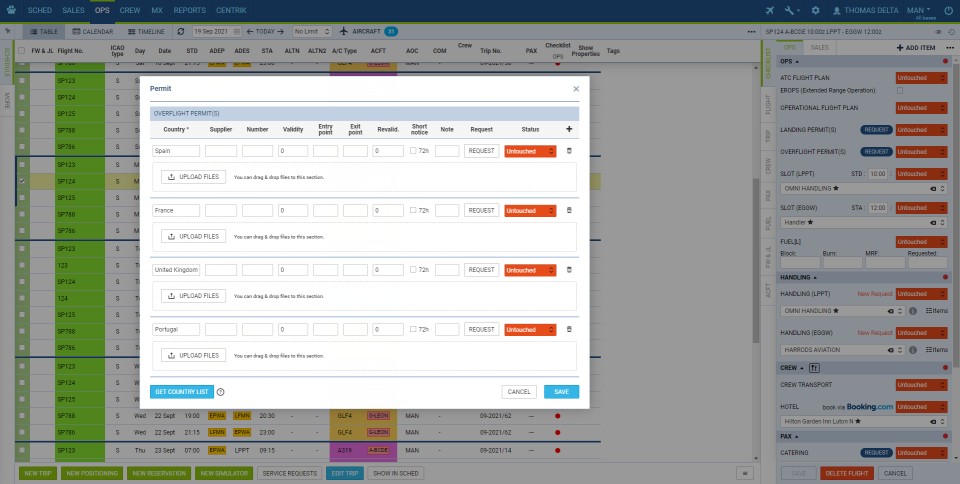New workflow improvements in Leon
The summer time is over, yet we have not spent it unproductively. During the last few months our team has been working diligently, introducing over a hundred new features in Leon. It’s high time to sum them up.

The main goal has been - as always - to deliver workflow improvements that could positively affect each department in the aviation organization. From OPS to Sales, we know exactly what the aviation nation is looking for, mostly because we listen to our community and translate this awareness into each new release.
In this summary we are going to review some of the smaller features that still should be considered critical for every team in the aviation business. You can always check the latest release notes of Leon at our Update Center.
Even smoother quote management
We should probably start with our fastest growing module, which is Sales. The functionality for selling charter flights has received a substantial amount of improvements this summer, focusing mostly on shortening time needed to handle each quotation, as well as extending the support for subcharters. In our last article on Leon Sales, we have written down a solid number of workflow enhancements for Sales, yet after three months that list may already require a little update, making it essential to highlight the most important additions to the Charter Sales functionality.
Improving the process of working with PAX data is something we have been putting in a lot of effort recently. An easy-to-use interface packed with useful features now allows adding passengers from the contact list. PAX can be searched in the database and added to a leg from a list assigned to each requester. Another related feature is adding passengers using a travel document recognition feature that uses data from provided scan images.
Working with quotes can be tedious and we wanted to address that. Find aircraft is a workflow enhancement that provides a lot of polish in the quote management process. Sales teams can quickly check for available aircraft according to the aircraft minimum category when setting up a quote, including additional quotes using multiple tails at once if necessary. Feasibility check available on each aircraft included speeds up the decision making process and verifies whether the particular tail is in fact ready to fly.
Another step ahead is the introduction of new features in the Bookings panel. In order to work seamlessly with subcharter fleet and have better control over sales, we have implemented an option to add flight watch data for every aircraft in the charter selling process, both for regular fleet and subcharters. This, on the other hand, allows for sending MVT messages and better communication with a client.
Fine-tuning the industry staple for dispatch
It is much more difficult to improve on something that is already considered a high standard among OPS teams, but we are doing our best. In fact, over the summer we have delivered a number of workflow enhancing features, most of which have a direct impact on dispatcher’s work. With the extensive support for subcharters in the Sales module, it is now possible to also show subcharter data on the OPS Timeline. Subcharter flights that are booked in Sales, will be also displayed at the top of the Timeline view.
Another fine addition to OPS is the introduction of insurances, which are available as a new checklist item (automatically added to the checklist when an airport of destination is not covered by the aircraft insurance) and can be defined in a new Insurance section, along with aircraft insurance details for each fleet. The functionality allows for an easy listing of all available insurances, with a list of excluded countries and possible exceptions from that list.
In the OPS section, you can now also add required data for crew members in terms of vaccinations and national IDs. Crew member’s National ID can then be selected as a travel document on the flight in the “Travel Documents” section of the Crew tab in OPS. Similar to the Sales module, we have expanded the functionality of adding PAX to the existing trip, both in terms of travel document scan recognition, as well as the improved way of selecting PAX from the database.
Auto-selecting countries for overflight permit request using Routefinder's routing.
As for the Checklist tab, thanks to the Routefinder integration it is possible to automate the process of country selection for an overflight permit request. Selected countries can be added to the list on a basis of Routefinder data, alongside information on Routefinder’s routing. Finally, we have added the support for towbar handling, which includes an additional checklist item, visible depending on the setup of each aircraft in the fleet and configuration of airports in the Airport Directory.
New solutions for better crew planning
Additional layers of polish have been also added to the Crew module. In this case, our dedicated team has been working on across-the-board improvements to the crew planning functionality. Apart from a number of new crew currency options, we have introduced a more flexible way of handling calculations for days on/off of the crew. Currently it is possible to customise the default starting dates and analyse activity details after changes have been made. To improve the crew completeness calculations, cockpit and cabin crew can be included in the calculation when they are assigned to the line training.
Another useful feature are crew notes available in the Crew Timeline, which extend the communication between the planner and the crew and will be also displayed in the mobile app under the Flight tab. The Crew app itself has received a substantial amount of new features, with highlights such as having the checklist available in the offline mode and the possibility to view hotel reservation details by the crew.
Auto-roster feature has been also improved, with assigning crew to flights in the Crew Calendar being enhanced with a drag & drop feature, making it much easier to plan crew duties for additional days by simply expanding the existing duty. You can also use Auto-roster to automatically select a particular position on all flights with this function enabled.
Not yet a member of the Leon community? Contact our Sales team to ask for a demo and find out more or jump straight into the 30-day free trial.
TAGGED WITH