How to co-op with the crew
We would like to tell you more about the combined force of the Crew module, joined together with our Crew mobile app.

One of the most difficult parts of flight preparation is assigning the crew. It's because plenty of elements, like currency or endorsements, have to be set up and there is a need to manage them properly. To ease this process is the core idea behind our approach to software development. We simplify the preparations of planning and organising your crew.
There are a few standard procedures for the crew, for example, they need to know the flight data or how the positioning is being planned. They need to be briefed or trained in special procedures before landing at a specific airport. There is a certain amount of documentation to be checked before the flight also.
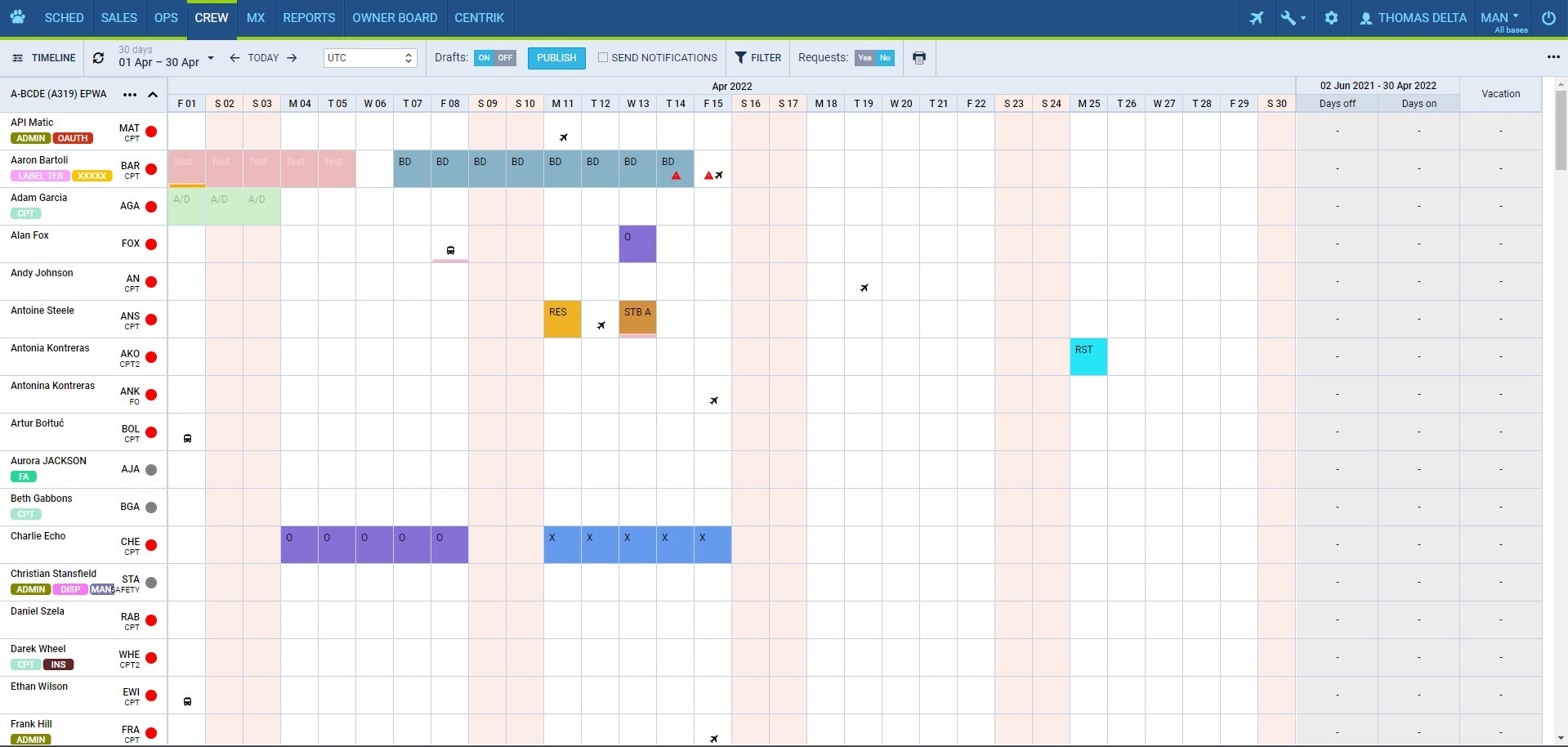
Taking into account those procedures, this is where Leon Software and Leon Crew mobile app come in handy. We have created functions that will help you to organise your crew during the whole process. How does it work?
Inform the crew members
In the Leon Crew mobile app, creating a duty for your employee is an event that will initiate a push notification on the crew member's smartphone. It will inform this person to be ready on a specific day.
The main advantage of this feature is faster information flow. The crew member will not have to rely on checking the crew mobile app every time.
Add a session to the workflow
For crew planners there is now a new possibility to adapt your planning session to your workflow. You can tag duties when creating a new one in the Crew tab in Leon. It's a great way to make your workflow clear not only for the person in charge of planning the particular duty, but also for the whole team.
Crew members can also efficiently cooperate with flight dispatchers through the PAX boarding functionality. The process is reflected in both the mobile app and the OPS section of Leon, allowing users to keep in check the current boarding status.
Roster the crew automatically
A huge new feature is the freshly introduced auto-rostering function, allowing you to auto input crew to the flight with consideration of their experience on a specific machine, base and flight time limitations that are already used in their work in a specific period of time based on preloaded FTL settings.
A useful section in Leon mobile app are Endorsements, introducing an easy access to the crew member’s training data. Many airports have specific guidelines when it comes to docking or border procedures, mainly because of the individual atmospheric or geographical conditions, which require the crew members' training before landing. That is why the Endorsement section is important to keep the crew members always well-informed before the flight, making the crew mobile app a great cohesive tool when paired with the Leon Crew module.
The Crew module is also an important tool for managing the crew experience data with the Experience Tab, where you can input your team’s flight hours that are done outside of your company.
Available on mobile
The mobile app is available on Google Play for Android or App Store for iOS devices. That makes the Leon app more accessible for crew members, which is crucial when it comes to FTL handling.
The Crew module together with the Leon mobile app create a powerful co-existing mechanism that reduces the cost of the procedure and makes it much less time-consuming. The Crew section capitalises on ongoing development with new functionalities that are always inspired by the user's feedback.
Not yet a member of Leon community? Contact our Sales team to find out more or jump straight into the 30-day free trial.
TAGGED WITH



