The Data Powerhouse at your disposal with the Report Wizard tool
We really, really like Data Analysis at Leon. With the amount of data processed each day by our platform, it would be difficult to think otherwise.

When we were designing a new reporting module, our main aim was to develop a powerful yet user-friendly tool, providing access to almost any kind of data you can find in Leon. Imagine that you can operate on basically any data feed available in our software. Report Wizard grants you that opportunity and so much more – having around 180 variables related to the flight and 40 different filters leaves a lot of room for creativity when setting up a report.
Predefined or completely customized
There are certain cases where Report Wizard really shines. As you can easily combine various characteristics with filters, nothing stops you from digging up that precious information about the most frequent flyers using field ‘PAX Names’ and combining it with pricing data from the Sales module (“Offer price” combined with “Offer currency” fields). Would you like to know the outcome only for particular countries or continents? Use the appropriate filter and trim the end result to meet your needs.
Another case worthy of going into detail is the fuel consumption. We all want it to be cost effective, but in order to learn how much fuel is consumed per leg or in general you need to include such factors as Fuel used (in lbs, kg or litres), Block fuel as well as Fuel uplift. Those variables can be summed up automatically when conducting a report. Reports can be generated with additional data, including Fuel used per hour (calculated on a basis of adherent data) or other factors affecting the fuel consumption, such as Cargo weight (for both JL and FW).
Apart from the freedom of choice Report Wizard offers, we have also added a series of predefined reports, available at any moment without the necessity of going through the configuration process. These reports cover a number of issues for each module in Leon as well as provide users with a much-needed support when generating reports for authorities. Are your CO2 emission and cosmic radiation reports ready? Leon can help with that.
Export, share and control the accessibility
Your report is complete. What now? There are many options, including export of the extracted data to other systems for further processing. Provided data can be exported to Excel or to csv file and depending on the scope of analysis, it can also be shared via URL address. Quite a handy option, when you consider working on it using other advanced BI platforms (for example Qlik, Google Data Studio).
We will show the process of integrating Leon with an external analytics software using the example of Qlik. First of all, you need to enable the connection between those two applications by logging into your Qlik account and creating new app in the ‘My work’ menu.
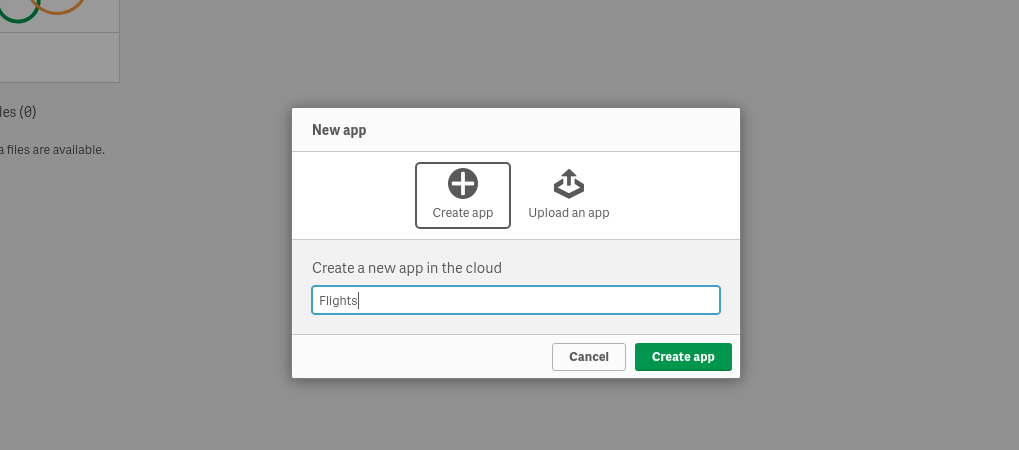
Qlik will request selecting an appropriate data source, in our case we will choose a web file format. Requested URL address of the imported data feed can be obtained in each of Leon reports by clicking on the share icon, picking up a name and copying the shared URL link.
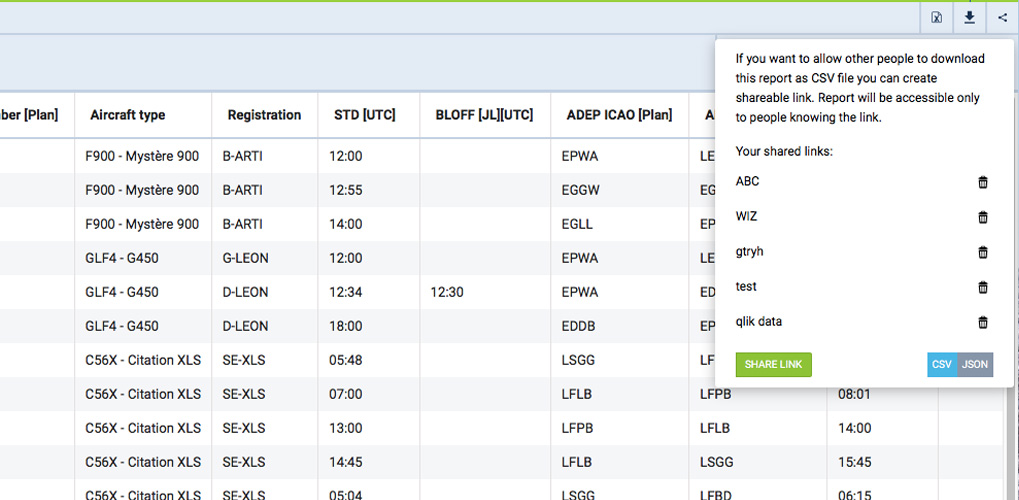
URL link may now be inserted in Qlik in the ‘URL’ field during the web file selection process.
In the last step you can specify which data fields from Leon should be included in the generated report in Qlik and configure settings for additional formatting.
That’s it. You can now enjoy an extended experience of your business data with a more detailed insight of your current operations.
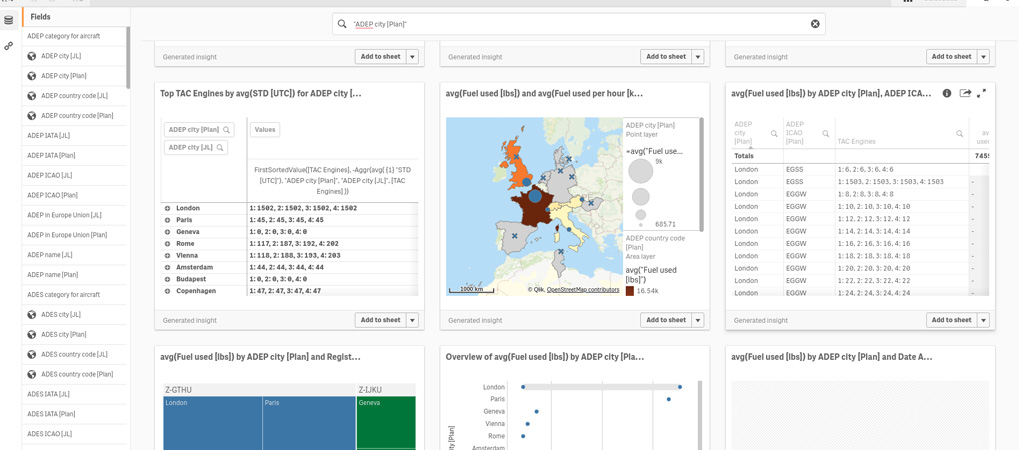
Reports can be made available for further inspection and modification by your co-workers. But beware – should you prefer to avoid unwanted changes to the setting, you can always make it visible to you only with one single click.
Would you like to learn more about Report Wizard and other Leon features? Our one and only Support team will gladly assist.
Not yet a member of Leon community? Contact our Sales team to find out more or jump straight into the 30-day free trial.
TAGGED WITH



