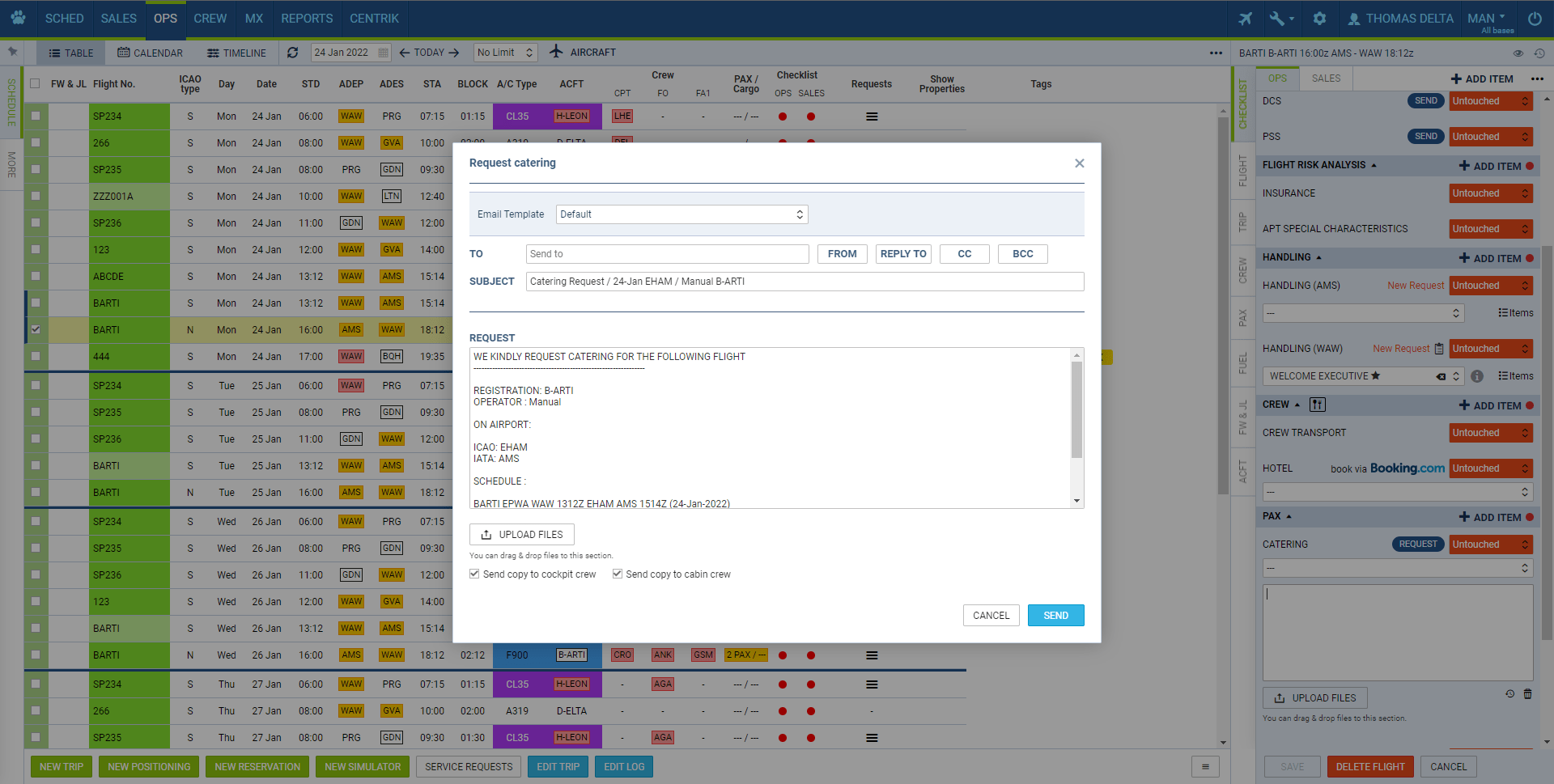Top tips for managing the OPS checklist
The work of a dispatcher involves handling a lot of moving pieces, usually in a very short timeframe. Luckily, with the introduction of a scheduling software such as Leon, today we have a wide array of tools to aid him in this process. Checklists are just one of them.

Checklists in Leon have been developed to remind you about the actions you need to take into account for any flight, at different stages of its preparation, as well as allow you to handle them directly via Leon, by sending requests, documents and more. They are designed to be flexible, allowing you to adjust them to different operating conditions - items can be added or removed from the checklist, based on the provided rule set. This applies to items you have available by default, but new items can be also added on your request, if necessary. Let me show you just a few examples.
1. Country of operation
Checklist items can be shown based on the country of operation (ADEP, ADES or both). For example, if you are operating in the UK, you are probably familiar with GAR requirements. The checklist will show you the “GAR Sent” item for any airport where GAR is required, according to the most recent guidelines, right after the flight is created, or changed in the way that GAR is required. You can also have an item for US eAPIS, CANPASS, Israeli ASOC, Russian APIS, Import 53 procedure and others.
2. Insurance
Your insurance doesn’t cover some areas? Our checklist will remind you about that. Set it in the Insurance settings and the item “Insurance” will be added to your checklist automatically when flying to or from such an area.
3. Airport-specific items
Do you need slots, PPR, towbar, navigator, or some special characteristics specific to the given airport? Tick the corresponding checkbox in the Airport Directory and the items will be added to your checklist on any new or changed flight.
4. Non-standard OPS requirements
Are there any other airport-specific, non-standard OPS requirements, like hangar or parking? Maybe you need to inform someone about your arrival or departure? Is it just for one airport and aircraft, so it’s likely that it might get overlooked? Our checklist is here to help you! You can have any item added to the checklist just for some specified airports, so you will never forget about that important call or email.
5. Ordering fuel
Do you need to order fuel in good time in advance at any airport you operate to? You can have an item added to your checklist every time you operate there.
Requesting catering service via the OPS Checklist.
6. Customs
Would you like to have a reminder to arrange Customs & Immigration clearance, call US CBP or request Landing Rights? The checklist is here to do it for you.
7. Specific trip types
Something has to be done before specific types of flights only? For example, you operate ambulance flights from time to time, and for such flights you need to request an ambulance at the airport or arrange additional services. Your checklist can be configured to let you know about that, based on the trip type. It can be done in the same manner for other trip types as well - whether you need to make additional arrangements for technical or training flights, or when some items are not needed for VFR or positioning flights.
8. Home base setup
An airport is set as your aircraft’s home base and some services are not needed there? Some items can be removed here as well, so they won’t bother you anymore when not required.
9. Aircraft-specific setup
Is there an aircraft or aircraft type requiring specific handling or non-standard services to be requested? Your checklist can handle that, based on the aircraft type, or registration.
10. The PnrGo integration
If you use PnrGo service by Matic, we have a special checklist item for you, which shows an overall status of PnrGo processes for the flight, with ability to check the details for each country where the API/PNR data is required and handled by PnrGo. You can forget about sending API/PNR data manually and easily check the status in the checklist, which will show up automatically.
11. Overflight permits
Requesting overflight permits has never been as easy as it is now. You can generate the routing automatically using Route Finder, or copy-paste your own FPL, and get countries' list with entry and exit points already filled. Just check the list, send the requests using email templates and… it’s done!
12. Handling services
Requesting handling services is easy as well. You can request, update or cancel handling services, using just a checklist.
13. Resetting the status of checklist items on a specified event
The status of each item can be resetted automatically up to the “question mark” type. An event that triggers such a reset can be, for example, a change of an airport, time, PAX, aircraft, flight number, crew and cargo.
As you can see, checklists are a very flexible tool with the main goal to aid you in your daily job as much as possible. However, it is not our last word yet, as we are working on making them even more flexible and customisable. Stay tuned!
Read more about the latest Leon features at our Online Wiki.
Not yet a member of Leon community? Contact our Sales team to find out more or jump straight into the 30-day free trial.
MAREK OLBRYCHT | |
|
TAGGED WITH