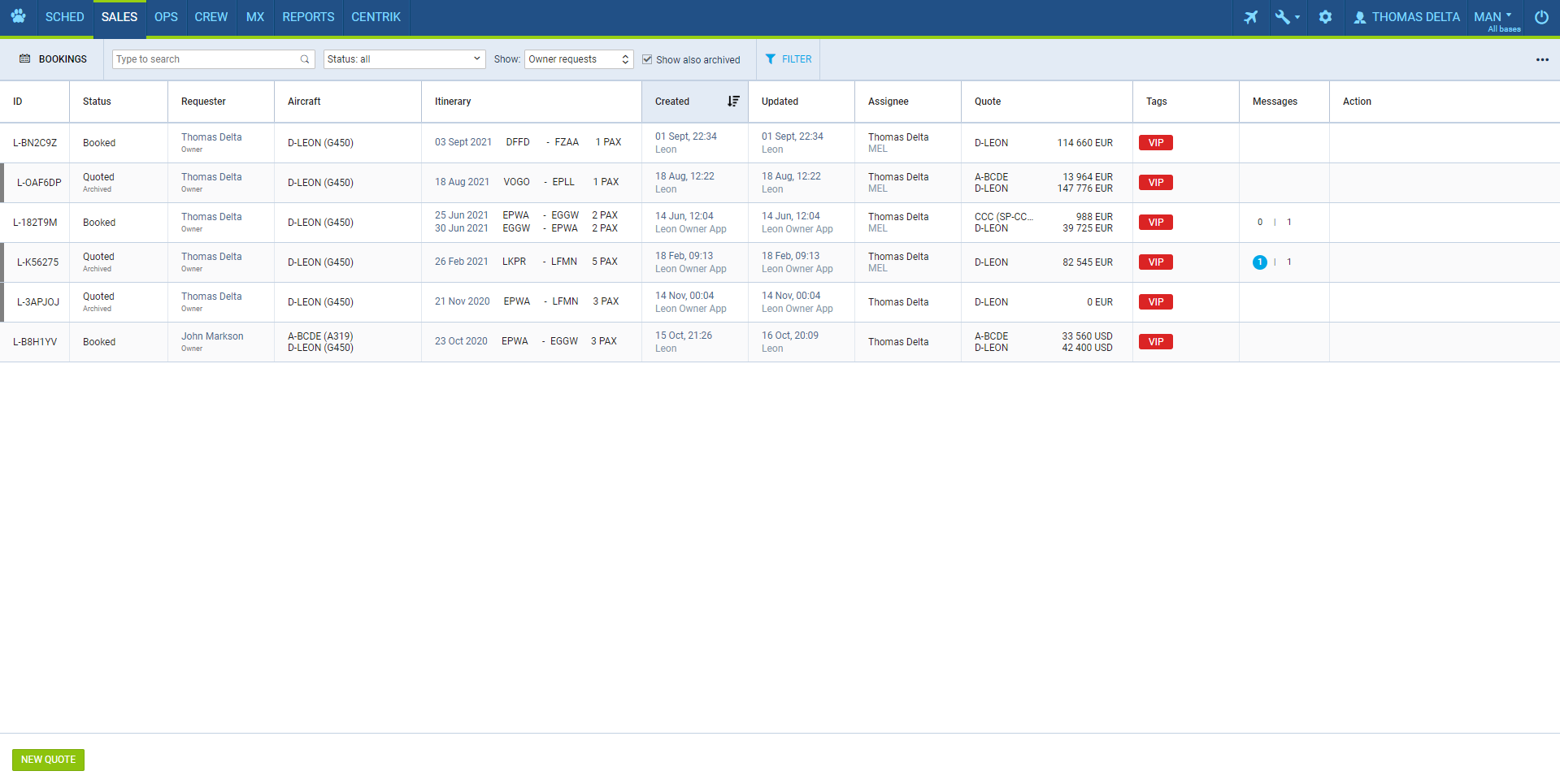Tagging data in Leon
Using tags and labels in Leon has more than just a few applications. While it might seem simple at first glance, its complexity and utility become more apparent the longer you use Leon. In this article we will focus on a number of ways to improve your workflow with tags being involved.

No matter which particular tagging functionality we are touching upon, adding tags can be a great way to improve the communication flow between teams working on a project. Putting a label on a specific quotation or a flight will allow each team to better understand the scope of their current tasks and responsibilities. Tags can be distinguished either by name, or by color.
In comparison to tags, aircraft labels have a special use in crew planning, among all, allowing filtering by crew assigned to the aircraft with a specific label. For dispatchers, it works in a similar manner, displaying the selected aircraft in a related OPS view. Operators with a larger fleet should find it quite handy as the same label can be assigned to multiple tails, therefore you can modify the filtering process without the necessity to include all aircraft registrations. Labels can be even used to tag clients on the contact list in order to customize the Bookings view according to one’s preferences. A very useful feature, if you are a broker.
Using tags in OPS
One of the most basic functions of tags is tagging flights in the OPS module. By tagging and filtering particular trips, each OPS team can more efficiently assess the dispatch plan they have been assigned with. This also works great for further data analysis in our Report Wizard, which collects the tag data alongside the regular OPS data in scopes such as “PAX Flight”.
Another way to improve the communication between each team involved is the introduction of tags for handling agents. Creating them is possible via Airport Directory and results in additional data added onto the OPS checklist. This can go a long way when assessing the standard offered by a particular agent. With such information available in the handling section of the checklist, the team can be aware of the risk involved in choosing a given handler. Crew can also stay in the loop if you include such data in the Crew Tripsheet. Documents Manager in Leon has a data feed created just for that.
Tagging in Sales
Similarly to tagging data in OPS, the Sales module includes a number of ways to mark the available information. You can diversify the quotation requests by defining a label and placing them adequately. Multiple tags can be added to the quotation item and then can be used for the filtering of the available requests. Take into account that tags created for Sales items (such as a trip created via Sales) are not shared with items in the OPS module.
Filtering the quote request data using the 'VIP' tag.
Recently we have also included an option to put tags on invoices, making work with sales documents much more intuitive. Tags can be used to differentiate the invoice data, extending the existing workflow with custom information, like for example marking additional requirements in the invoice approval process.
In this case as well, using Report Wizard for further analysis of the available data is a way to go. In the scope “Quote” it is possible to include custom data, such as tags. Scope ‘Invoices and Credit Notes’, on the other hand, takes into consideration tag data from invoices.
For a more in-depth guide on using tags in Leon, visit our Online Wiki.
Not yet a member of Leon community? Contact our Sales team to find out more or jump straight into the 30-day free trial.
TAGGED WITH